
“wifi SD Watch” is the Windows Application to download JPG image files from WiFi-equipped SD card
I wrote this application to use “Live Stack” of Sharpcap Pro with DSL Camera that is not ASCOM compatible.
To do so, following plan is worked
- Take photos intervalley, with WiFi-equipped SD Card
- Download image to Windows PC automatically <= this is what this App does
- Use “Folder Monitor Virtual Camera” of SharpCap(Pro), and LiveStack
Source code and installer
published on github as OpenSOurce(MIT license). There if Installer Fules here.
Note: This installer cause Security Warning because code-signing is Self-declaration-certificate
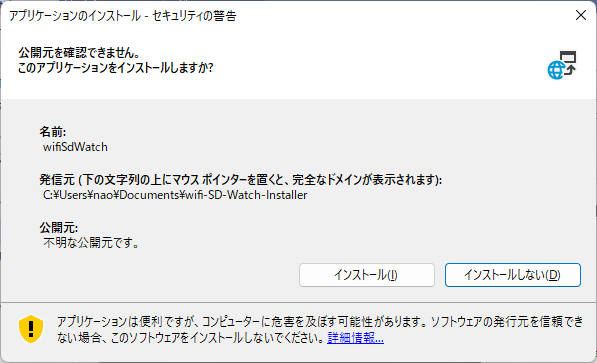
Compatible wifi-SD cards
Following two Wifi-SD are compatible for this App.
1. ezShare wifi SD adapter (Model: ES-WiFiSD-ADP)
This is adopter type, so you need to prepare micro-SD card.
※Caution: SD-Card type (not adapter type) is NOT compatible for this APP.
This adapter is available in market.
Please not this card become IP address “192.168.4.1” that is same IP as Sky-Watcher’s mount.
2.TOSHIBA FlashAir
This product has been discontinued. It might be available in second-hand market with very high price.
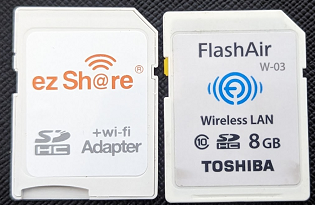
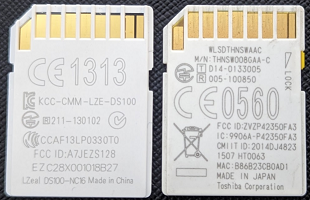
How to Use
- Select ezShare or FlashAir
- Select download Folder
- Press START button
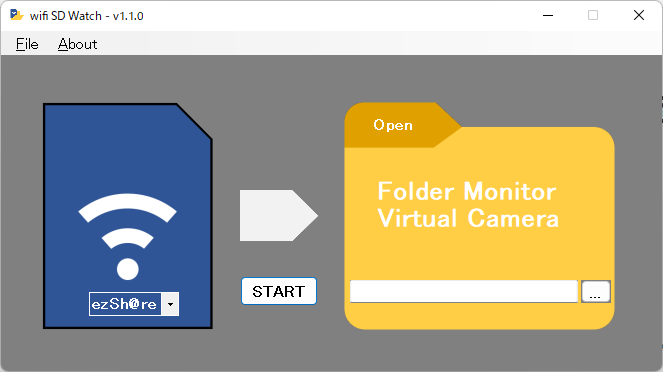
4. Before start downloading, you will be asked if you delete all files in download folder.
(it is necessary if you use SharpCapPro’s “Folder Monitor Camera” for LiveStack)
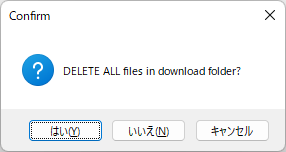
5. Downloading does not start until “OK” is pressed.
(If you use SharpCapPro’s “Folder Monitor Camera” for LiveStack, you need to Start/Restart LiveStack)
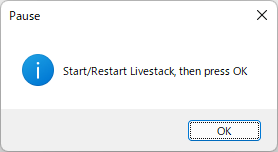
Downloading process rules
- It watch WiFi folders on every 0.5 second
- If there is new file found, download it.
- Only the one latest file is downloaded when watching.
Even if there is more than two new files those are not in local folder, it only download latest one.
- The definition of “the latest file”
Digital camera has strict naming rule for folders and files.
Folders: Folder name are “NNN*****”, where NNN is from 000 to 999
Files :File names are “****NNNN.JPG”, where NNNN is from 0000 to 9999
The “latest file” is the largest number file in the largest number folder.
4. It only downloads JPG file. If you save both raw data and JPG file, only JPG file will be downloaded.
